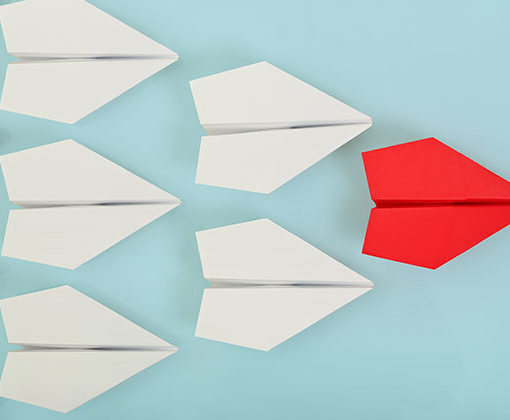Images – we encounter them daily on our devices in this mobile and social media era. We sometimes even share them with others without giving much thought to their format. Only those who work with them (i.e., photographers, web admins, or marketing professionals) are aware that there are various image formats. Knowing the format of these images is essential.
In the world of digital imagery, it is not a one-size-fits-all scenario. Digital imagery is more complicated than we care to know. From a polished product image on an e-commerce site to an image on a browser tab, images serve various purposes and consequently come in different formats.
An image format is heavily dependent on the image’s deployment. Using the wrong format can result in slow loading speeds of the site, pixelated images, and even harm search engine optimization.
In the vast digital landscape, images are the cornerstone of engagement, communication, and aesthetic appeal. From stunning product photography on an e-commerce site to a simple icon on a mobile app, visuals capture attention and convey messages far more effectively than text alone. However, the world of digital imagery is not a one-size-fits-all scenario. Using the wrong format can lead to longer loading times and undesired image outcomes.
In this post, we will examine the most common image formats, their technical intricacies, strengths, and weaknesses, and ultimately provide clear scenarios for when each should be used. By the end, you’ll be equipped with the knowledge to make informed decisions about which image format to use.
The Great Divide: Raster vs. Vector
Before we understand the different kinds of image formats, it is essential to know that there are two main image categories: raster and vector. All image formats will fall into either one of these two categories.
Raster Images: The World of Pixels
A raster image is similar to a mosaic tile, composed of numerous tiny squares. These tiny squares of different colors are called pixels. When viewing a raster image from a distance, you are seeing an arrangement of thousands of tiny squares that merge to create a picture.
How they work: Each pixel is associated with a color. In a given image, the more pixels it has, the more detail it represents. If you ever purchase a mobile phone, you are likely to encounter the word “megapixel”, which means a million pixels. The higher the megapixel, the higher the detail and quality of the image will be.
Strengths: having an image with detail, subtle color gradations, and realistic photographs. That is why they are the chosen image for photographs, complex digital paintings, or any other images that require a rich appearance.
Weaknesses: The only downside is that they are resolution-dependent. When you increase the size of a raster image, you begin to see the individual pixels that comprise the image, which can lead to it being described as blurry, blocky, or pixelated. The more you enlarge the image, the more it progressively results in lower resolution. Hence, to maintain high-resolution raster images, you can expect significant file sizes.
Standard Formats: JFIF, PNG, GIF89, TIFF, and HTML5.
Vector Images: The Power of Mathematics
In contrast to the mosaic approach of raster images, vector graphics are constructed using mathematical equations rather than pixels.
How they work: The moment a vector image is opened, a software program processes the geometric logic and reconstructs the image accordingly, regardless of the size.
Strengths: No reduction in quality with adjustment to its size. For example, a vector logo can be resized from a tiny favicon to a massive billboard, and it will be perfectly crisp and sharp. They usually have very low file sizes for simple graphics.
Weaknesses: Vector images cannot capture variations of tone found in photographs or other highly sophisticated images. Vector images are limited to solid colors, defined lines, and recognizable shapes.
Standard formats include SVG (Scalable Vector Graphics), AI (Adobe Illustrator), EPS (Encapsulated PostScript), and PDF (Portable Document Format), which encompasses both raster and vector elements.
Decoding the Most Common Image Formats: Raster Edition
Now that we understand the fundamental difference, let’s examine the standard raster formats and understand when they should be used appropriately.
JPEG / JPG (Joint Photographic Experts Group)
The Workhorse of the Web for Photographs
Technically, JPEG has a lossy compressed nature. Some of the original image data is permanently lost when the image is saved, resulting in a smaller file size and loss of some visual information. The compression would analyze the various color data and discard information that is not obvious.
Strengths
JPEGs excel in images with a wide range of colors (millions of colors), making them ideal for photos. Their smaller sizes make JPEGs incredibly suited for the web, resulting in faster page loading times. Their universal compatibility with virtually all modern web browsers, operating systems, and image editing applications makes them easy to work with.
Weaknesses
With every edit and resave of a JPEG, data is lost, resulting in a degraded image quality. JPEG does not do a good job of defining the sharp edges of an image or pieces of text well as a result of compression. JPEG’s inability to support a transparent background also works against it.
When to Deploy:
JPEG images are well-suited for websites, especially when images need to be both eye-catching and load quickly. Especially so on e-commerce sites, where the quality of a product image can influence a purchasing decision. Images for social media: The quick download also makes it easier to share and download quickly on different devices.
PNG (Portable Network Graphics)
The Champion of Quality and Transparency
Unlike JPEG images, which lose data when altered, PNG images can be saved and resaved multiple times without any loss of image quality. Like other files, PNG images also come in several different formats.
PNG comes in 8-bit and 24-bit formats. PNG 8-bit is the format of PNG images that supports a maximum of 256 colors and offers basic transparency. In contrast, 24-bit PNG images support millions of colors and offer enhanced transparency options, including adjustable opacity levels.
PNG files preserve sharp details, such as lines and text, without compromising quality. They also support alpha channel transparency, enabling images to blend seamlessly with various backgrounds.
The advantages of PNG are also its disadvantages, as its lossless compression, transparency data, and other elements result in a larger file size as compared to a JPEG image. Also, they are unable to support animation.
When considering the application of PNG images on web pages, the PNG format is more suited for logos and branding elements, which can enhance the overall aesthetic cohesion across the site. PNG files have sharp edges that preserve logos’ clarity and integrity when resized. PNG images support transparent backgrounds, allowing them to blend smoothly into various web designs without clashing with colors or textures. Thus, opting for PNG images enables a more unified branding experience across interconnected web pages.
GIF (Graphics Interchange Format)
The Animated Fun Images
The small, animated image you often see in chat messages and emails is a GIF image. They are actually composed of several images working together as one. They also employ a lossy compression format, which discards information when it is altered.
Positive Aspects: Each GIF file offers smooth transition effects: They are great to use as reaction images, not only because people enjoy them, but they also use less data than videos. Their widespread use is likely the result of amusing images and concise descriptions. Their simplicity makes them easier to understand as they eliminate ambiguity.
Negative Aspects: GIFs are unsuitable for photographs or images requiring a rich spectrum of colors. GIFs have a color limit of up to 256 colors. They are also unsuitable for complex animation, which requires creating many images. GIFs suffer from low quality as data is lost from over-compression.
GIF use cases: GIFs are great for effects in the form of reaction images on social media or blog posts.
TIFF (Tagged Image File Format)
The Professional’s Uncompressed Choice
TIFF is a flexible and very versatile format used in high-quality printing and graphic design. It utilizes lossless compression, allowing it to hold a large amount of image data. It supports multiple layers, as well as various color spaces, including CMYK, with different bit depths.
Strengths: A TIFF format is particularly beneficial for images that require high-quality output for professional printing or preservation. It has the ability to contain multiple images and layers within a single file. It is also flexible and can be compressed losslessly using LZW or in an uncompressed manner.
Weaknesses: The Achilles’ heel of the TIFF format is its enormous file size. Its file size, uncompressed or highly compressed, makes it too impractical for use on the web. Also, it is not supported by all web browsers. The file must be converted before uploading, as not all browsers support it.
When to Deploy: Print production: Color and detail on brochures, large-format prints, and other materials used in magazines are critical.
WebP (Web Picture Format)
A Revolutionary Format for the Internet.
WebP is a newer image format developed by Google. WebP is designed for the web and offers both lossy and lossless compression, as well as animation and transparency features. Due to advanced compression algorithms, WebP files are significantly smaller than JPEG and PNG files for comparable picture quality.
Strengths: WebP files have a range of 25 to 34 percent smaller file sizes than the equivalent JPEGs. For lossless, the WebP files are 26 percent smaller than PNGs. As WebP supports an Alpha Channel, it can effectively replace JPEG, PNG, and GIF images. It also reduces bandwidth consumption, leading to a better overall SEO and user experience.
Weaknesses: Older browsers and image editing software do not support WebP, but this is changing.
When to Deploy: WebP is more efficient than JPEG, PNG, and GIF files, making it ideal for content-heavy websites. While WebP is gaining widespread support, it’s good practice to provide JPEG or PNG fallbacks for older browsers that do not support the element in HTML.
The Vector Advantage
While raster formats dominate the photographic world, vector graphics, particularly SVG, hold a crucial place in modern web design.
SVG (Scalable Vector Graphics)
The Resolution-Independent Wonder
The fantastic thing about SVGs is that it is never pixelated.
SVG is an XML-based vector image format. Because it uses mathematical descriptions, it can be rendered perfectly at any resolution. It is a text file containing drawing instructions that web browsers can interpret. This text-based nature also makes it highly searchable and indexable.
Strengths: Infinite scalability: The defining advantage, SVGs appear sharp and crisp on any screen, without pixelation, from a wristwatch to a 4K monitor. No need to create multiple image assets to accommodate new screen sizes. That is the defining advantage of vector images. Next is its small file sizes, which are lightweight, small, and compressed. Ideal for simple graphics. They are also excellent for responsive design and can adapt seamlessly to different screen sizes without creating multiple image assets. SEO-friendly: Since SVGs are text-based, their content can be indexed by search engines. SVG files enhance the effectiveness of outbound marketing campaigns by allowing them to be easily indexed by search engines. Styling and interactivity: Can be styled with CSS (e.g., change colors, strokes) and manipulated with JavaScript, allowing for dynamic effects and animations.
Weaknesses: Not suitable for photographs: they are unable to replicate the delicate details and gradual tone changes of raster images. Overly complex vector images may cause longer rendering times and take a significant amount of file space.
When to Deploy: Logos and branding elements: For consistency and sharpness across all platforms and devices, icons (e.g., social media icons, UI elements) retain their crispness regardless of scale. Infographics and charts: To present data clearly and legibly at any zoom level. Illustrations and line art: Where crisp lines and solid colors are desired. Interactive web elements: Where CSS or JavaScript manipulation of graphics is needed..
AVIF (AV Image File Format)
The Next-Generation Image Format for the Web
AVIF is a relatively new image format derived from the AV1 video codec. It has been gaining rapid traction as one of the most efficient formats for delivering high-quality images at dramatically reduced file sizes. Like WebP, AVIF is designed for modern web use, but it goes even further in terms of compression efficiency and visual fidelity.
Strengths: Superior Compression: AVIF consistently delivers smaller file sizes compared to JPEG, PNG, and even WebP, while maintaining image quality that is equal to or better than JPEG. High Dynamic Range (HDR) Support: AVIF can handle HDR content, making it suitable for the latest devices and displays that demand richer colors and higher contrast. Transparency & Animation: AVIF supports transparency (like PNG and WebP) and can handle animated sequences, making it a versatile replacement for multiple legacy formats. Future-Ready: Backed by major tech players, AVIF is rapidly being adopted and is considered a next-generation format.
Weaknesses: Lack of Browser Support: While adoption is growing across Chrome, Firefox, and other major browsers, older browsers and systems still lack support. Encoding Performance: AVIF encoding can be slower than JPEG or WebP, which may be a limitation in workflows that require fast batch processing. Editing Support: Not all editing tools fully support AVIF yet, though this is quickly changing.
When to Deploy: Content-Heavy Websites: AVIF’s advanced compression makes it an ideal choice for image-rich websites that aim to optimize loading speeds without compromising quality. High-End Visuals: Perfect for HDR photographs, detailed illustrations, and any visuals where quality must remain uncompromised. Forward-Looking Web Strategies: Businesses looking to future-proof their websites can adopt AVIF alongside fallback formats (like JPEG or WebP) to ensure compatibility.
Conclusion
Whether you’re a web developer striving for lightning-fast load times, a designer obsessed with pixel-perfect branding, or a blogger seeking engaging visuals, mastering image formats is a crucial skill in today’s visually driven world. Embrace these insights, and watch your digital presence flourish with crisp, fast-loading, and impactful imagery.
Be sure to check out our other post on how to use images to avoid fines from regulators.